Customize the Digital Wallet passes
IO generates Digital Wallet passes for Apple and Google automatically. These are plain by default, but you can optionally customize them to your event's branding.
Head to your Account settings and click on Digital pass designs. Add your design and give it a name, then click Edit to tweak the colors and upload your own logos and icons.
Currently, you need to add Google and Apple pass designs separately.
Finally, head back to your event's Settings > Digital Passes and select your design(s) from the dropdown.
Here's a before and after of a pass with the default design and a custom design:
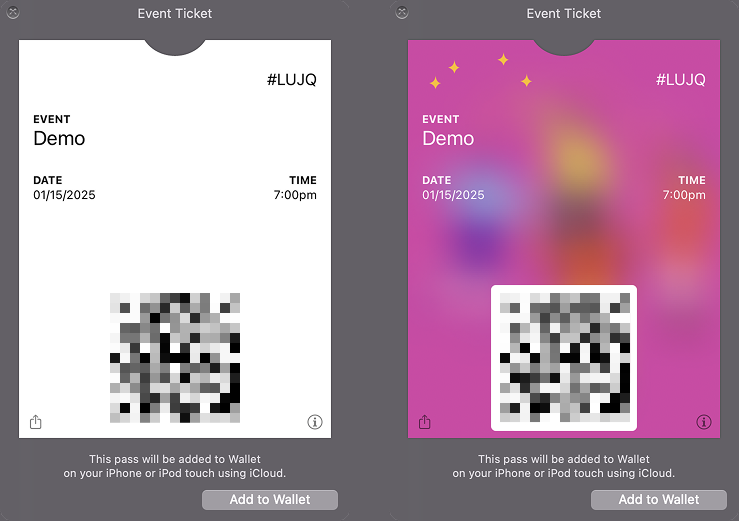
 Help Center
Help Center
