Send a test invitation
Once you've customized your event to your liking, you can start sending invitations. IO makes it easy to send yourself a test first.
From the Event dashboard, there's a shortcut to send a test invitation to your own email address in two clicks:
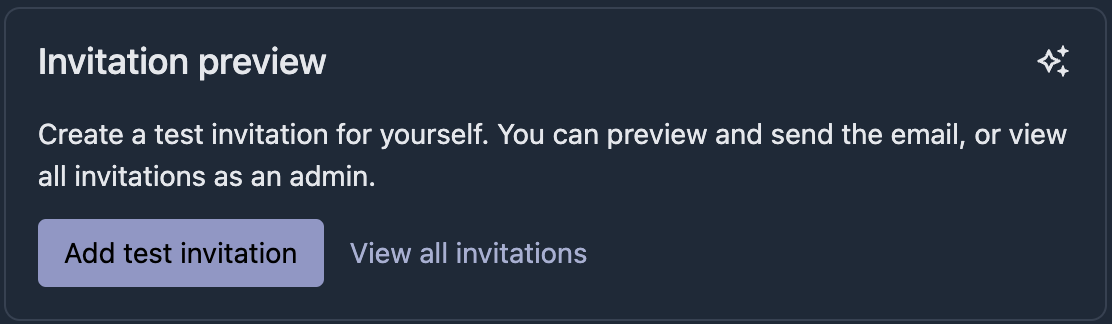
You can also toggle on Test mode in the bottom-left on desktop and head to Invitations to send a test invitation to any email address.
Add an invitation
Adding and sending an invitation (test or real) is a two-step process in IO.
First, add a new invitation and save it. It'll be saved in an Invitation not sent state until you're ready to send it.
Send the invitation
Click on any draft invitation and then on the three-dots menu (⁝) in the top-right to:
-
preview the invitation
-
send the invitation
-
mark it as sent externally (if you've shared the direct invite link outside of IO)
Once you've sent the email invitation to yourself or a colleague, you or they will be able to preview the RSVP flow from start to finish.
Suggested next step: Send a real invitation ⟶
 Help Center
Help Center
